Enhancements
Enhancements
Though inspirations come and go, Enhancements grant permanent boosts to powers.
Using Enhancements, two players with the exact same powers might, in fact, differ a lot in capability.
One person could invest in Range Enhancements to become a distance specialist, another into damage in order to become the "knock out" artist.
 Players gain Enhancements in two ways.
Players gain Enhancements in two ways.
First, they can purchase them with Influence from Contacts. The types of Enhancements a player can buy depend upon the profession of the Contact. For Example, a scientist Contact will tend to have Science Enhancements.
Secondly, a player can receive an Enhancement by defeating enemies. In this case, the Enhancement category will depend upon the type of enemy. For example, the mystic Circle of Thorns will likely have Magic Enhancements.
Some enhancements are not limited to a single origin, however.
PLAYER TIP: When selling Enhancements, if you sell them to an Origin appropriate store you will get much more Influence.
When a player gains an Enhancement, it is stored in a special Inventory Tray. If the inventory becomes full, the word "Enhancement" will turn red. While the Enhancement inventory is full, a player will be unable to collect any new enhancements.
If a player right-clicks on an Enhancement, he or she can select Info, to learn more about it, or Delete Enhancement to clear up space in the inventory. Enhancements in inventory can be sold in stores or traded to other players.
Every power initially has one slot which an Enhancement can be added (or "slotted"). As a player gains new Security Levels, he or she will gain additional slots that can be added to his or her powers. A power can eventually have as many as six slots - and thus six Enhancements.
Enhancements, when slotted, augment an aspect of a power (range, damage, duration, etc.). Once placed into a power's slot, the Enhancement is locked in. It cannot be moved to another power, but it can be discarded in favor of a new Enhancement.
Managing Enhancements
 To manage your Enhancements, first open the Enhancements Tray by clicking the Enhancements option found on your Powers Tray. When this tray is displayed, click "Manage" to open the Enhancement screen. This screen shows you how your powers are slotted, and allows you to assign new Enhancements.
To manage your Enhancements, first open the Enhancements Tray by clicking the Enhancements option found on your Powers Tray. When this tray is displayed, click "Manage" to open the Enhancement screen. This screen shows you how your powers are slotted, and allows you to assign new Enhancements.
In order to see which aspects of a power can be augmented, mouse over the power in the Enhancement screen, and a list will appear in the description window.
For example, Arctic Sun's Fire Blast can be augmented with the following Enhancements:
- Reduce Endurance Cost
- Enhance Range
- Enhance Recharge Speed
- Enhance Damage
- Enhance Accuracy
Simply drag an Enhancement into a permitted slot on a power to equip it. Permitted slots are highlighted green. Plan carefully because once you place an Enhancement in a slot, it's locked and cannot be removed without destroying it.
To discard an unwanted Enhancement, click and drag it to the trashcan at the lower-left corner of the Enhancement screen.
When a power has multiple slots, it can be boosted several times with the same Enhancement. Having multiple Enhancements of the same type allows the bonuses to stack (although there is a point of diminishing returns).
There are three broad categories of Enhancements:
- Training (or generic) Enhancements range from levels 1-50, and provide the smallest bonus but are usable by all character types. All Training Enhancements have names that indicate their function (Accuracy, Damage, Endurance Reduction, etc.), a silver border, and a color-coded logo.
- Dual Origin Enhancements normally range from levels 15-50, and provide a greater bonus, but are only usable by the designated Origin types (such as Natural/Mutation, or Magic/Science, etc.). Dual Origin (or DO) Enhancements have flavorful names, a split border (each half representing one Origin), and are color-coded in the same manner as Training Enhancements.
- Single Origin Enhancements normally range from levels 25-50, and provide the greatest bonus, but you can only use ones appropriate to your Origin. Single Origin (or SO) Enhancements have flavorful names, a color-coded logo, and a border that reflects their origin.
NOTE: Enhancements do not automatically increase in power as your hero or villain increases in Security Level.
Each Enhancement has a level cap, and a player cannot use an Enhancement that is much higher or much lower than his or her Security Level. Once the disparity between your character's Security Level and the Enhancement level is too severe, the Enhancement will no longer provide a bonus and must be replaced with a higher level Enhancement.
However, having an Enhancement slightly above your level gives a slightly greater bonus than normal, while one of a lower level gives a slightly reduced bonus. The level of the Enhancement changes color based on its level in relation to you (green is above your level, white is equal to your level, yellow is below your level, and red is too low or too high for your character to use).
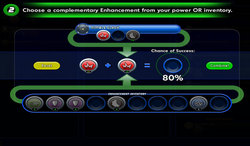 You can also combine two Enhancements of the same type (even if they are of different levels). Through combination, a player can raise the higher of the two Enhancements by one effective level (the Enhancement gains a + sign), to a maximum of two effective levels (a ++ sign).
You can also combine two Enhancements of the same type (even if they are of different levels). Through combination, a player can raise the higher of the two Enhancements by one effective level (the Enhancement gains a + sign), to a maximum of two effective levels (a ++ sign).
However, when attempting to combine Enhancements there is a chance of failure based on the difference in levels. If a combination fails, the lower level Enhancement is lost.







